Listen to this wonderful music:
Now, download the FREE Mawaweel computer application, and sing whatever you like from the Arab narrative poetry, and the computer will play oud music for you: CLICK TO DOWNLOAD
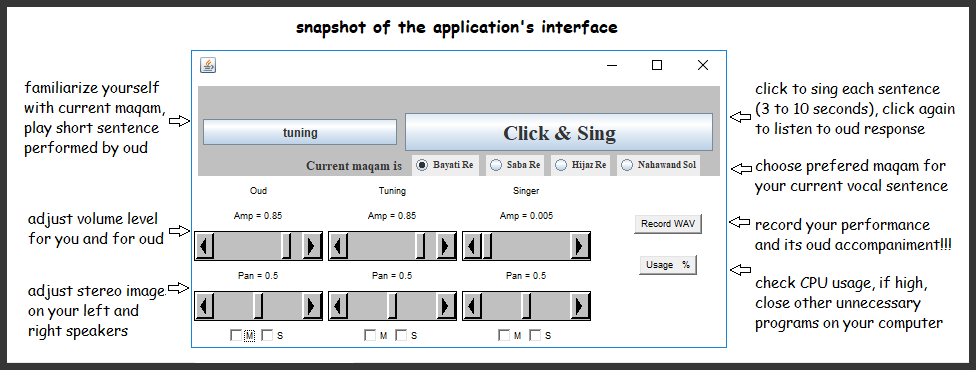
What is Mawwāl?
“Mawwāl”, (plural: Mawaweel), is an Arab term that refers to the traditional/classical vocal improvisation of the Middle East and North Africa. It is a non-metric form that is usually applied to narrative poetry. It is usually preceded by a short instrumental improvisation or composition as a preparatory phase to develop the sense of “Saltanah” (modal ecstasy). In the Mawwāl, the singer demonstrates his/her talent and expertise while the instrumentalists attempt to provide support to the singer. The instrumentalists accomplish this by following the lead during each improvised phrase, and by recapitulating the phrase upon its completion. In addition, the instrumentalists add their own aesthetic touches on what they follow (Racy 1998; Maqām World 2007). The liveliness and the interactivity–– between the improviser, the instrumentalists as well as with the audience––are among reasons why this form gains much admire and influence on listeners.

Adapted from:
- Al-Ghawanmeh, F. (2013). Automatic Accompaniment to Arab Vocal Improvisation ‘Mawwāl’. Unpublished Master’s Thesis, New York University, New York City, USA.
References:
- Racy, Ali Jihad 1998. “Improvisation, Ecstasy, and Performance Dynamics in Arabic Music”, in In the Course of Performance: Studies in the World of Musical Improvisation (ed. Bruno Nettle with Melinda Russell), Chicago: Chicago University Press, 95-112.
- Arabic Musical Forms. 2007. In Maqam World. Retrieved Nov. 11, 2014, from www.maqamworld.com
About Us

This site offers the web service of automatic accompaniment to Arab vocal improvisation, Mawwāl. The Mawaweel application receives a monophonic vocal improvisation as input and plays it back accompanied with an Arab ensemble: oud, qanoun, nay and violin. This application is designed and developed by Fadi Al-Ghawanmeh.
The application consists of four sequential units: music information retrieval (MIR), composition, expressive performance emulation and effects. The MIR unit extracts the basic musical information such as the pitch contour and analyzes it afterwards. The composition unit uses the MIR analysis to control the algorithmic composition of several accompanying tracks. In the expressive performance emulation unit, several common Arab ornaments and articulations are added to the generated notes before playing them back using the sample sequencing technique. Whether in analysis, composition or in expressive performance emulation, Arab music theory and practice are used as references during algorithms' design. In the last unit, the auditory scene is improved via audio effects, mainly the multi-delay.
Arab music has great aesthetics and deserves to be disseminated among the young generation. While several accompaniment models have been presented for western musical forms since the mid-eighties (Christopher Raphael 2004) my research have not found a specific model dedicated to an Arab form, such as the Mawwāl. Indeed, Arab music features interesting qualities that can be really challenging for such an application. Examples include: rich ornamentation, wide vibrato, quartertone intervals, large number of modes and related formulas, lack of relevant literature, etc. In contrast, there are several qualities that might motivate developing successful applications. Examples include the heterophonic nature of Arab music and the common Slight asynchronization between notes' onsets due to rich ornamentation.
In addition to cultural and professional motivations for such initiatives, there is a social motivation as well. A web application providing a decent accompaniment to Mawwāl performance might be a pleasant way to share talent, poetry, and ideas among people. This idea is backed up by the fact that the complexity of the Mawwāl is subject to the performer. To some extent, anybody can perform a Mawwāl, at least a simple narrow-range phrase(s).
Adapted from:
- Al-Ghawanmeh, F. (2013). Automatic Accompaniment to Arab Vocal Improvisation ‘Mawwāl’. Unpublished Master’s Thesis, New York University, New York City, USA.
References:
- Raphael, C. (2004). Musical Accompaniment Systems Chance Magazine vol 17:4, 17-22.
Programming language and APIs:
- Java, JMSL (www.algomusic.com), and JSyn (www.softsynth.com/jsyn)
Audio Examples
Here you can find different audio examples as heard from the Mawaweel application, presented for evaluation purposes:
- The first example is a cover of mawwāl “Beridāk Ya Khāleqi”.
- The second example is a cover of mawwāl “Sayyid Al Nās”.
- The third example is a cover of mawwāl “Fog El-Nakhal”.
- The fourth example is a cover of mawwāl “Talib Elmarouf”.
- The fifth example is a cover of mawwāl “Law Kan Qalbi Maa'i”.
- In the sixth example, un-tuned natural sounds are used in a tonal structure. The audio samples used in this composition are vocal expressions (laughing, breathing, crying, etc.) of my lovely little son Ryan when he was 2 months old.
Now he is a little bit older!
Feedback@Facebook
Share your opinion with us as a Facebook comment, please!
Like us on Facebook!
How to run the application?
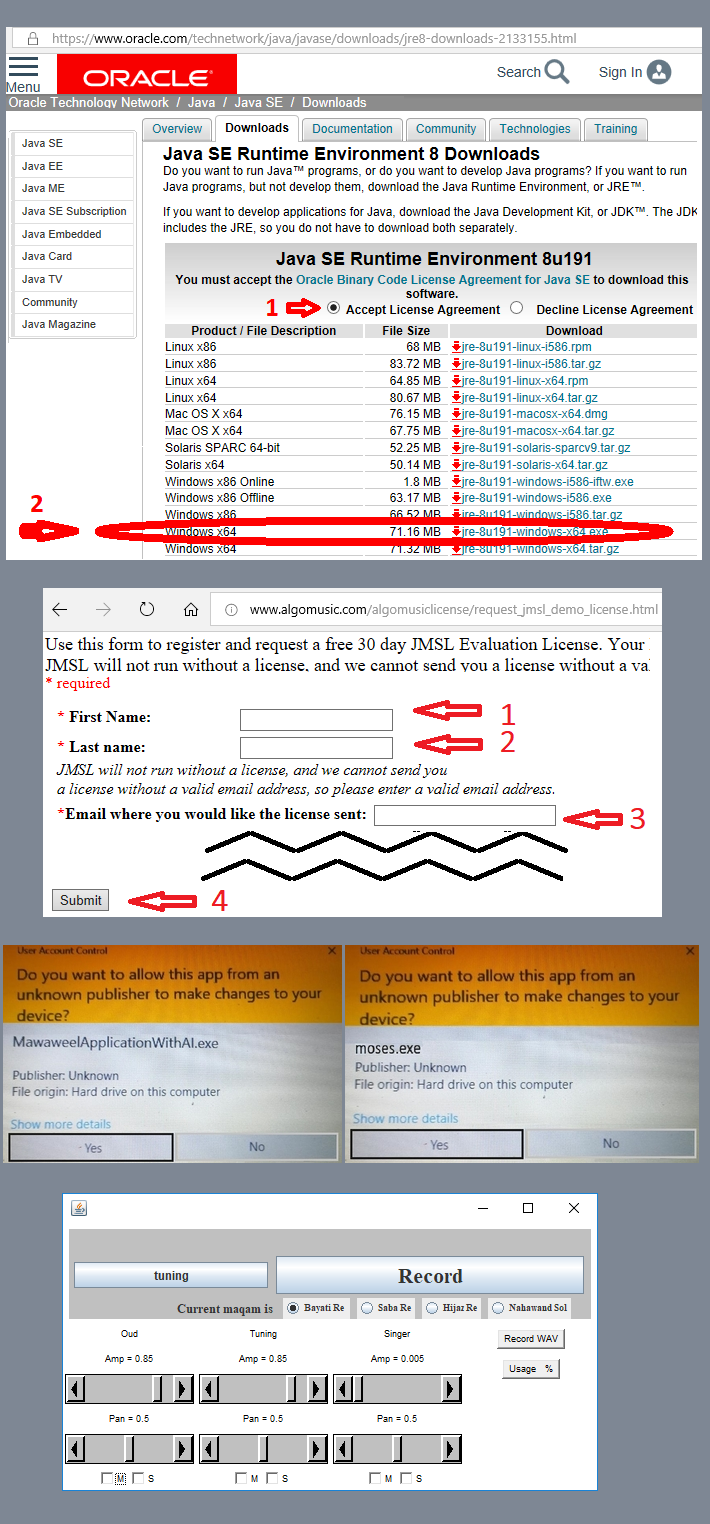
Welcome to the new version of the “Mawaweel” application for the automated accompaniment to Arab vocal improvisation. This version is enriched with Artificial Intelligence! To enjoy using the Mawaweel application, follow the following steps.
1. Download and install:
-
Make sure that Java SE Runtime Environment (JRE) is installed in your PC. JRE is FREE and available for download via this link:
https://www.oracle.com/technetwork/java/javase/
downloads/jre8-downloads-2133155.html . - Download the compressed file of the Mawaweel application named "MawaweelApplicationWithAI.zip" from our website: www.mawaweel.com .
- Uncompress the file named "MawaweelApplicationWithAI.zip". You can do this using file archivers like WinRar and WinZip.
- Place the uncompressed application folder "MawaweelApplicationWithAI" in your C drive (not D nor E drives, only C). Place it as is, with out doing anything to the files inside the folder.
-
The Mawaweel application is free now. But it uses components of a Java API called JMSL. You need to get a FREE demo license of JMSL from the following website:
http://www.algomusic.com/algomusiclicense/
request_jmsl_demo_license.html .
Now you may run the file “Mawaweel Accompaniment.exe”. This file is located in the Mawaweel application folder.
Should you need technical support, please contact us at:
fadighawanmeh@yahoo.com
2. Microphone:
- Make sure that there is a microphone connected to your computer.
- If you have it connected already. You can check its level (loudness), on windows, by going to “Control Panel”, then to “Hardware and Sound”, then click on “Sound”, then choose “Recording”, then double click on “Microphone”, then choose “levels” to control the microphone level. Note that if the microphone level is too low, this might influence the quality of the automatic accompaniment to your Mawwal.
3. Security Warning Window:
- When double clicking the application button, you might see a a security warning window that asks whether you want to run the application or not. You can click on the tick button: “Always trust content from this publisher”, then click “Run”. The Mawaweel application will run shortly after clicking "Run" (see the figure above).
4. For questions, you can contact us on: fadighawanmeh@yahoo.com